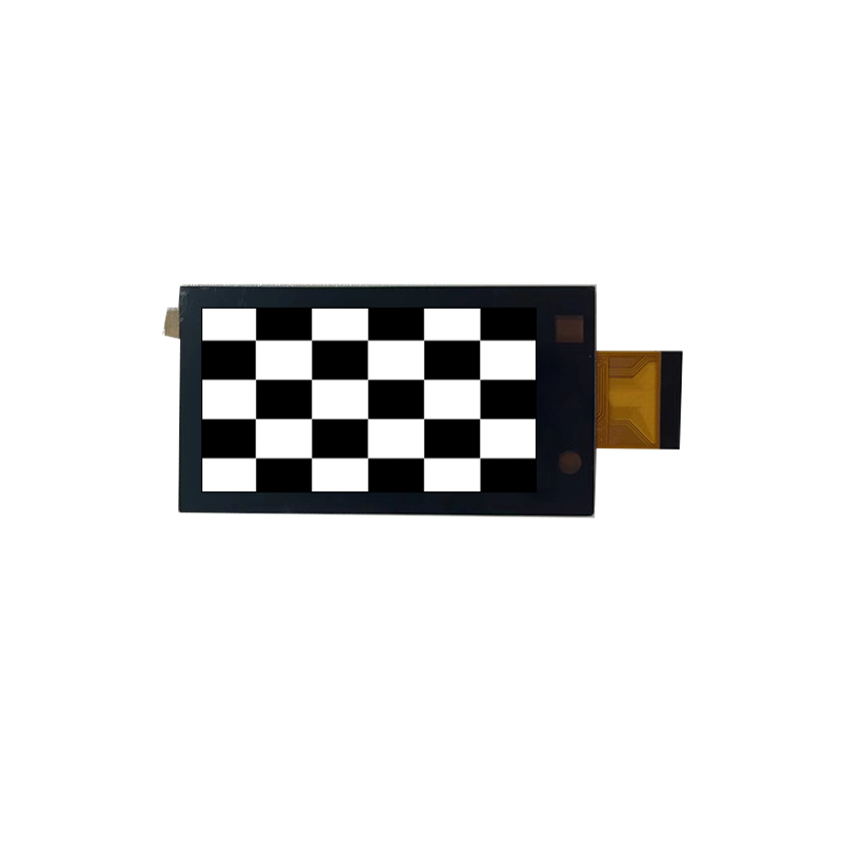Table of Contents
How to Use the Elegoo TFT LCD Library for Arduino Programming
The Elegoo TFT LCD library is a powerful tool for Arduino programming that allows users to easily interface with TFT LCD screens. This library provides a wide range of functions and features that make it simple to display graphics, text, and images on a TFT LCD screen. In this article, we will explore how to use the Elegoo TFT LCD library for Arduino programming.
To begin using the Elegoo TFT LCD library, you will first need to install it on your Arduino IDE. You can do this by downloading the library from the Elegoo website and then importing it into your Arduino IDE. Once the library is installed, you can start using it in your Arduino sketches.
One of the key features of the Elegoo TFT LCD library is its ability to easily display graphics on a TFT LCD screen. The library provides functions for drawing shapes such as lines, rectangles, circles, and triangles, as well as for filling shapes with colors. This makes it simple to create visually appealing graphics on your TFT LCD screen.
In addition to drawing graphics, the Elegoo TFT LCD library also allows you to display text on the screen. You can use the library’s functions to set the font size, color, and alignment of the text, making it easy to customize the appearance of your text on the screen. This is particularly useful for creating user interfaces or displaying information on your TFT LCD screen.
Another useful feature of the Elegoo TFT LCD library is its support for displaying images on the screen. The library provides functions for loading and displaying bitmap images on the TFT LCD screen, allowing you to easily incorporate images into your Arduino projects. This can be useful for displaying logos, icons, or other graphical elements on your TFT LCD screen.
Overall, the Elegoo TFT LCD library is a versatile and powerful tool for Arduino programming that makes it easy to interface with TFT LCD screens. Whether you are looking to display graphics, text, or images on your TFT LCD screen, the library provides a wide range of functions and features to help you achieve your goals. By following the steps outlined in this article, you can start using the Elegoo TFT LCD library in your Arduino projects and take advantage of its many capabilities.