Table of Contents
فوائد استخدام ورق الصور الفوتوغرافية اللامع RC للمطبوعات عالية الجودة
في الختام، يعد ورق الصور اللامع RC الخيار الأفضل للمصورين والمحترفين الذين يرغبون في الحصول على مطبوعات عالية الجودة بألوان نابضة بالحياة وتفاصيل حادة ومتانة طويلة الأمد. سواء كنت تقوم بطباعة صور شخصية، أو مناظر طبيعية، أو صور ثابتة، فإن ورق الصور الفوتوغرافية اللامع RC سيضمن أن مطبوعاتك بارزة وتترك انطباعًا دائمًا. بفضل توافقه مع طابعات Fujifilm Aqueous Dry Lab الصغيرة ذات لفة الصور النافثة للحبر، يمكنك الوثوق في أن ورق الصور اللامع RC سيوفر نتائج استثنائية في كل مرة. استثمر في ورق الصور الفوتوغرافية اللامع RC لتلبية احتياجات الطباعة الخاصة بك واختبر الفرق الذي يمكن أن يحدثه في صورك.
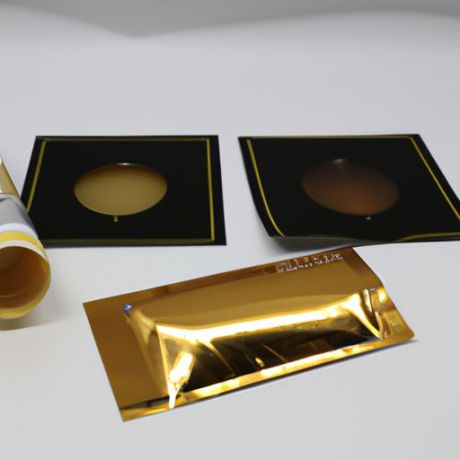
دليل خطوة بخطوة حول كيفية تحقيق أفضل النتائج باستخدام طابعة Fujifilm Aqueous Dry Lab الصغيرة وورق الصور اللامع RC
عندما يتعلق الأمر بطباعة صور عالية الجودة، فمن الضروري الحصول على المجموعة المناسبة من الطابعة والورق. تعد طابعة Fujifilm Aqueous Dry Lab Mini خيارًا شائعًا للمصورين الذين يتطلعون إلى إنتاج مطبوعات ذات مظهر احترافي بسرعة وكفاءة. يمكن أن يؤدي إقران هذه الطابعة مع ورق الصور اللامع RC إلى الحصول على صور مذهلة بألوان نابضة بالحياة وتفاصيل دقيقة.
ورق الصور اللامع RC هو نوع من الورق المطلي بطبقة من الراتنج، مما يمنحه لمسة نهائية لامعة تعزز الألوان وتفاصيل الصورة المطبوعة. يعد هذا النوع من الورق مثاليًا لطباعة الصور التي تريد عرضها أو مشاركتها مع الآخرين، لأنه يوفر مظهرًا وإحساسًا احترافيين.
للحصول على أفضل النتائج باستخدام طابعة Fujifilm Aqueous Dry Lab Mini وورق الصور اللامع RC، هناك هي بعض الخطوات الرئيسية التي يجب اتباعها. أولاً، تأكد من معايرة الطابعة بشكل صحيح لنوع الورق الذي تستخدمه. سيضمن ذلك دقة الألوان والتفاصيل الواضحة.
بعد ذلك، قم بتحميل ورق الصور الفوتوغرافية اللامع RC في الطابعة وفقًا لتعليمات الشركة المصنعة. تأكد من تحميل الورق بشكل صحيح ومن عدم تجعده أو تلفه بأي شكل من الأشكال. سيساعد هذا في منع حدوث أية مشكلات في عملية الطباعة ويضمن ظهور صورك في أفضل حالاتها.
بمجرد تحميل الورق، حدد الإعدادات المناسبة على الطابعة لنوع الورق الذي تستخدمه. قد يتضمن ذلك ضبط جودة الطباعة وإعدادات الألوان وحجم الورق. من خلال تحديد الإعدادات الصحيحة، يمكنك التأكد من طباعة صورك بأعلى مستوى من التفاصيل ودقة الألوان.
بعد تحديد الإعدادات، حان الوقت لطباعة صورك. تأكد من ضبط الطابعة على نوع الورق وحجمه الصحيحين، ومن ضبط جودة الطباعة على أعلى مستوى. سيساعد ذلك على ضمان ظهور صورك في أفضل حالاتها وأن الألوان نابضة بالحياة وواقعية.
بمجرد طباعة الصور، اتركها تجف تمامًا قبل التعامل معها. سيساعد ذلك على منع أي تلطخ أو تلطيخ للحبر، مما يضمن أن تبدو صورك بأفضل حالاتها لسنوات قادمة. بمجرد أن تجف الصور، يمكنك عرضها أو مشاركتها مع الآخرين، مع العلم أنه تمت طباعتها بأعلى مستوى من الجودة والعناية.
في الختام، يمكن أن يؤدي إقران طابعة Fujifilm Aqueous Dry Lab Mini مع ورق الصور اللامع RC إلى النتيجة في مطبوعات مذهلة من المؤكد أنها ستثير إعجابك. باتباع الخطوات الموضحة أعلاه، يمكنك تحقيق أفضل النتائج باستخدام هذه المجموعة وإنشاء صور ذات مظهر احترافي ستفخر بعرضها. لذلك، في المرة القادمة التي تتطلع فيها إلى طباعة صورك المفضلة، فكر في استخدام ورق الصور اللامع RC مع طابعة Fujifilm Aqueous Dry Lab Mini للحصول على أفضل النتائج.
Step-by-Step Guide on How to Achieve the Best Results with Fujifilm Aqueous Dry Lab Mini Printer and RC Glossy Photo Paper
When it comes to printing high-quality photos, having the right combination of printer and paper is essential. The Fujifilm Aqueous Dry Lab Mini Printer is a popular choice for photographers looking to produce professional-looking prints quickly and efficiently. Pairing this printer with RC Glossy Photo Paper can result in stunning images with vibrant colors and sharp details.
RC Glossy Photo Paper is a type of paper that is coated with a resin-based layer, giving it a glossy finish that enhances the colors and details of the printed image. This type of paper is ideal for printing photos that you want to display or share with others, as it provides a professional look and feel.
To achieve the best results with the Fujifilm Aqueous Dry Lab Mini Printer and RC Glossy Photo Paper, there are a few key steps to follow. First, make sure that your printer is properly calibrated for the type of paper you are using. This will ensure that the colors are accurate and the details are sharp.
Next, load the RC Glossy Photo Paper into the printer according to the manufacturer’s instructions. Make sure that the paper is loaded correctly and that it is not wrinkled or damaged in any way. This will help prevent any issues with the printing process and ensure that your photos turn out looking their best.
Once the paper is loaded, select the appropriate settings on the printer for the type of paper you are using. This may include adjusting the print quality, color settings, and paper size. By selecting the correct settings, you can ensure that your photos are printed with the highest level of detail and color accuracy.
After you have selected the settings, it’s time to print your photos. Make sure that the printer is set to the correct paper type and size, and that the print quality is set to the highest level. This will help ensure that your photos turn out looking their best and that the colors are vibrant and true to life.
Once the photos are printed, allow them to dry completely before handling them. This will help prevent any smudging or smearing of the Ink, ensuring that your photos look their best for years to come. Once the photos are dry, you can display them or share them with others, knowing that they were printed with the highest level of quality and care.
In conclusion, pairing the Fujifilm Aqueous Dry Lab Mini Printer with RC Glossy Photo Paper can result in stunning prints that are sure to impress. By following the steps outlined above, you can achieve the best results with this combination and create professional-looking photos that you will be proud to display. So, next time you are looking to print your favorite photos, consider using RC Glossy Photo Paper with your Fujifilm Aqueous Dry Lab Mini Printer for the best results.

